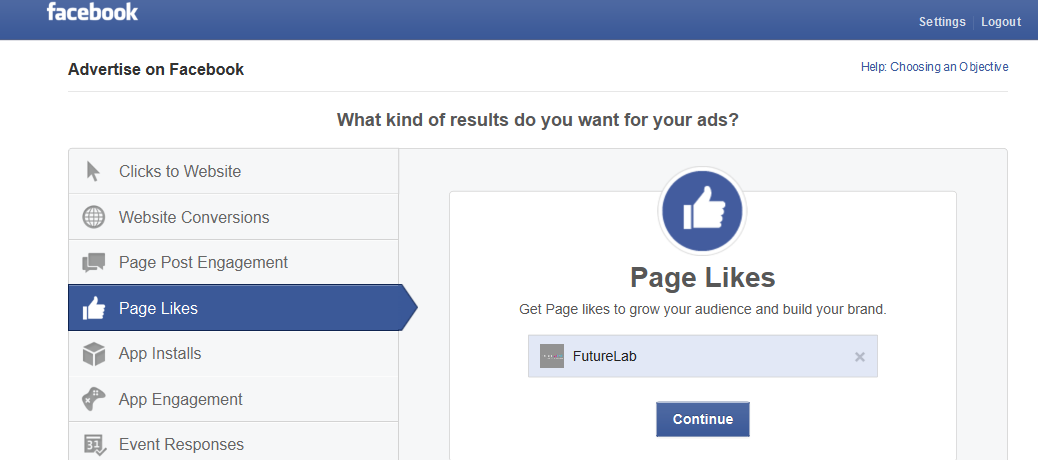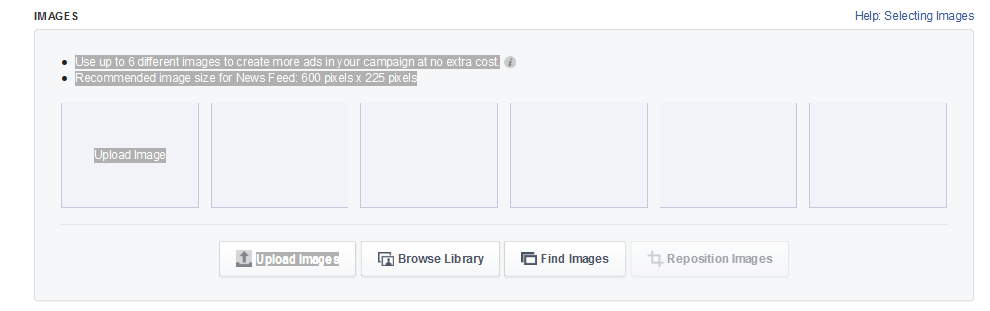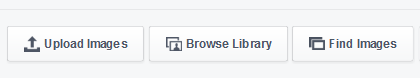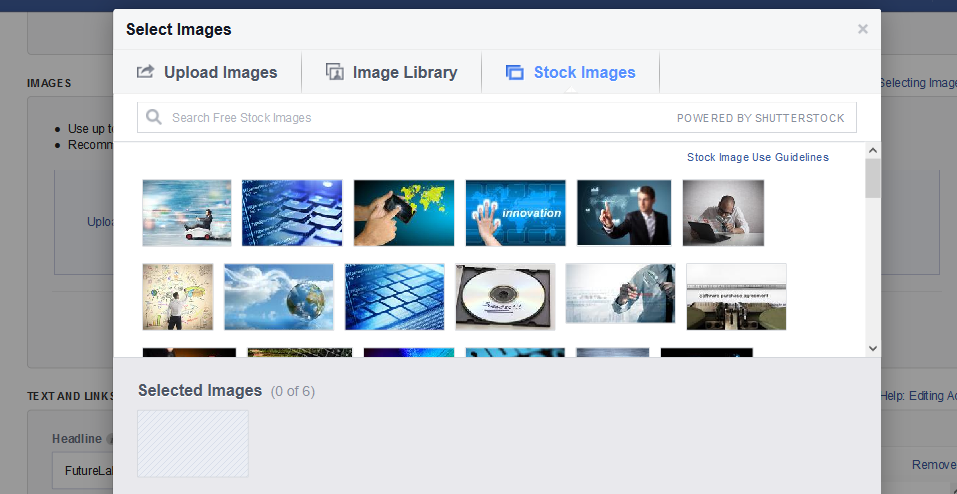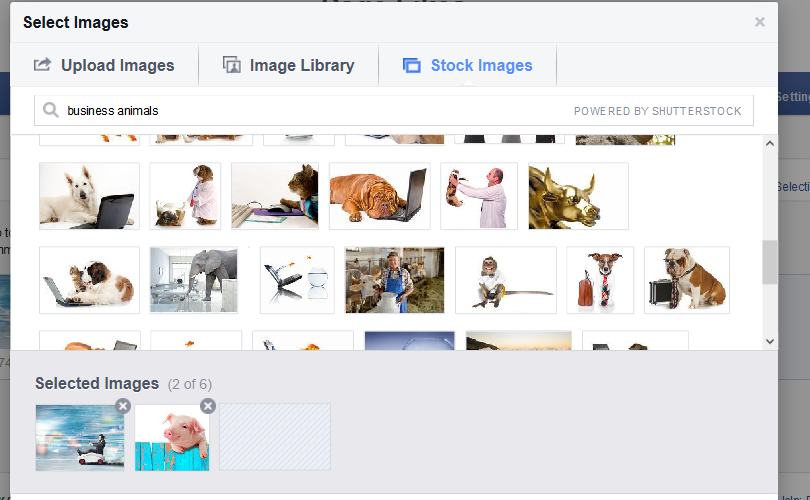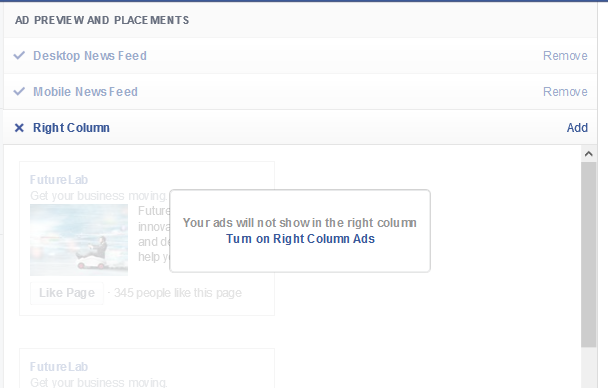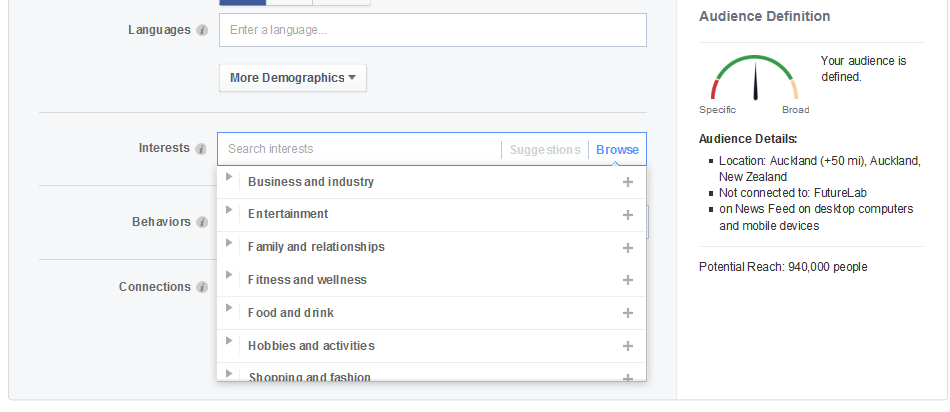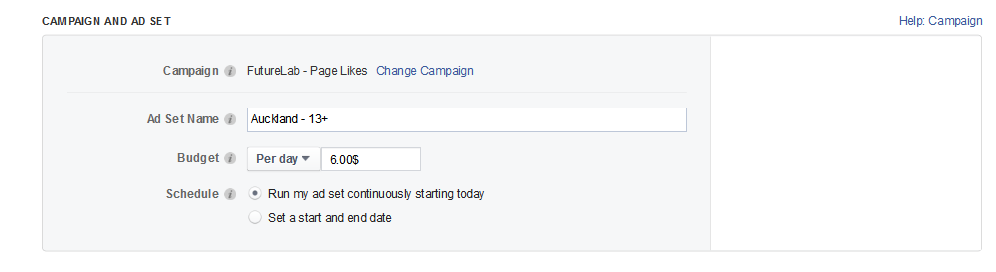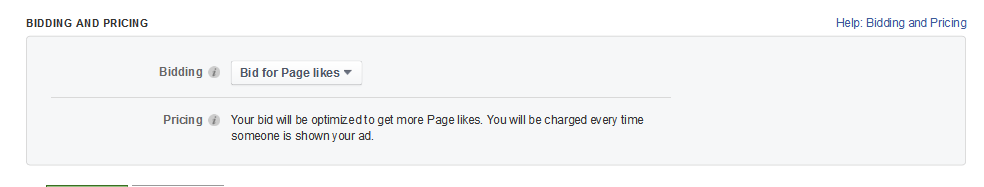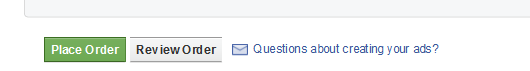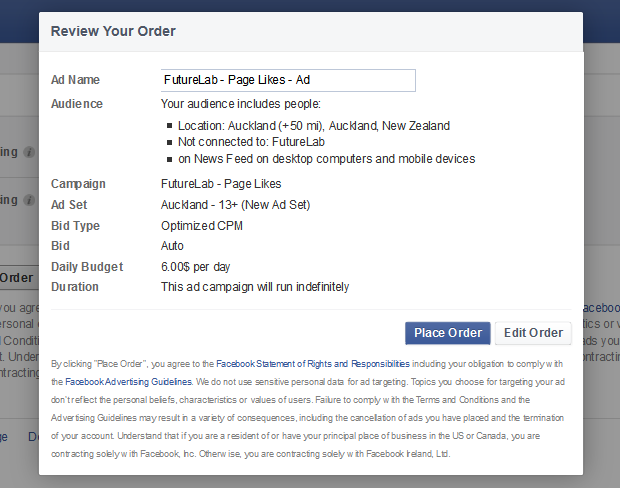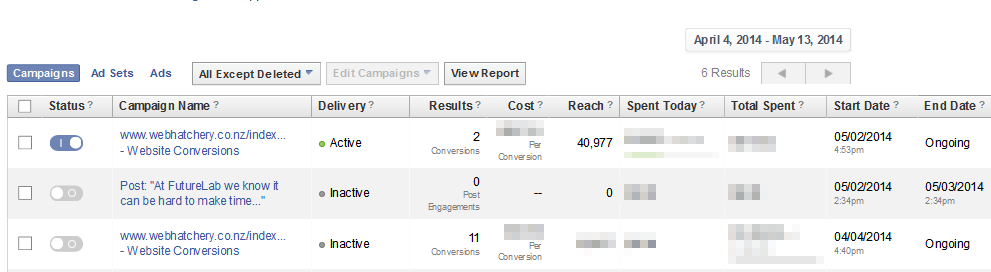A Facebook advert can be a great way to gain popularity for your page or attract new customers to your business. The great thing about Facebook ads is that they allow you to target specific audiences according to age, interest, location and many more. From our experience, the best tactic is to be a little weird. Be bright, be funny, be different! People respond when something strikes their attention, not to images that blend in with everything else on their feed. Use our guide below to get the most out of your investment.
1. Create a new campaign
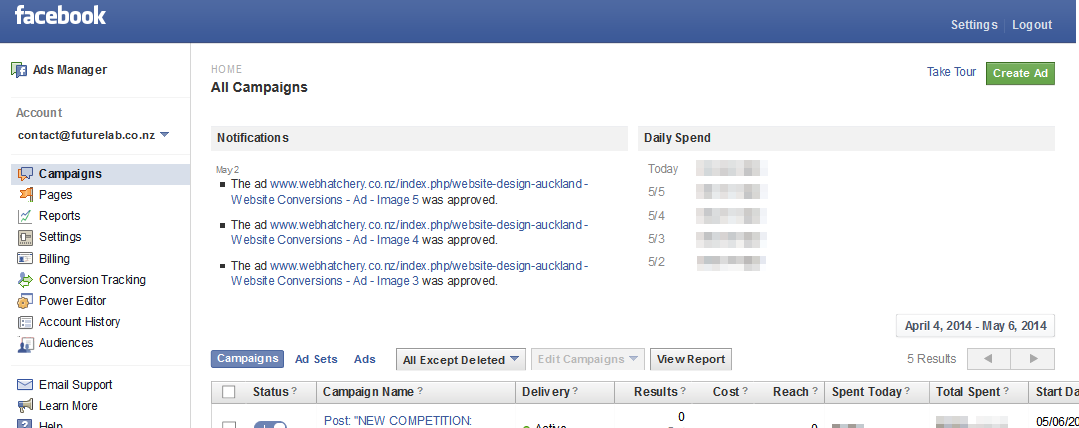
You may need to create a separate advertising account before you can start setting up campaigns. See the Facebook website for how to do this.
2. Specify what kinds of results you want
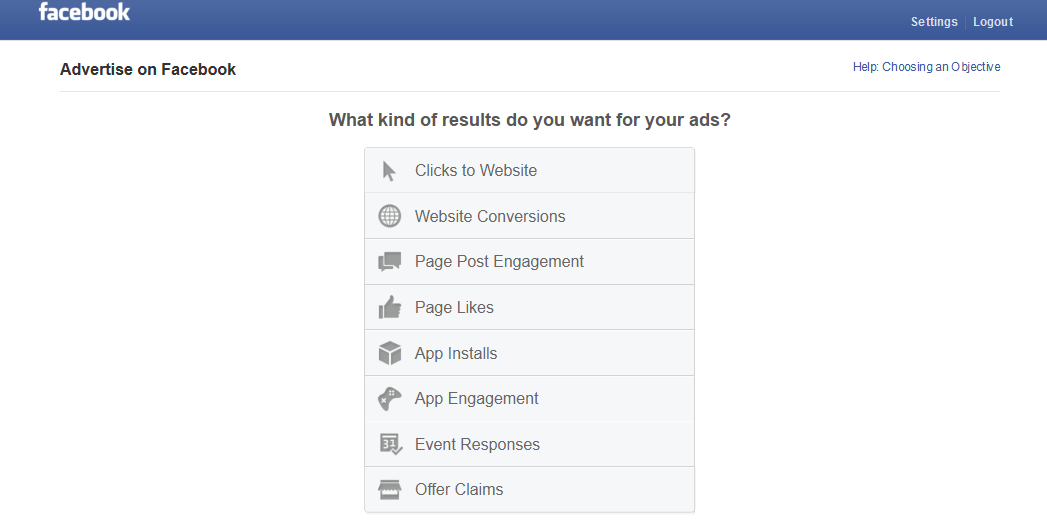
Do you want people to like your page? Engage with your app? Get in contact with you? It’s entirely up to you and each option has a slightly different process. In this case we chose page likes.
3. Select the images you want to use for your ads
As we already mentioned, sometimes the weirder image the better. Choose 3-5 different images you think will attract the attention of potential customers. Of course, they still need to be appropriate to your target audience. It’s no use having pictures of beautiful women if you want to sell your landscaping services.
Here we selected two bright, interesting images. Ideally use more than 4 images, as this will give you a better idea of what people respond well to.
4. Reposition Images
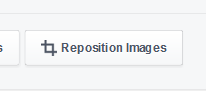
Find the button to reposition the images and adjust the positioning to suit your image. Do this for all images.
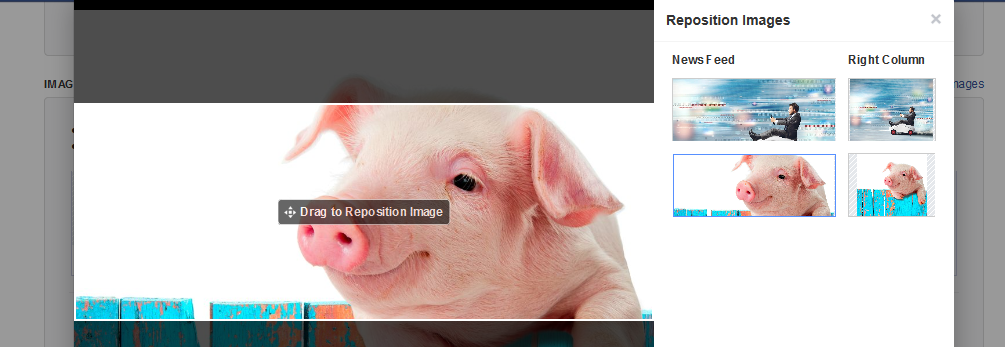
5. Add text to create appeal
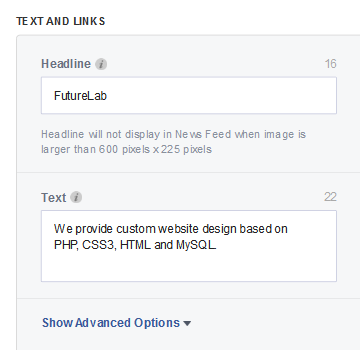
Here you can see the default text. This doesn’t really create interest which is a problem. It doesn’t show our point of difference or give the viewer a reason to go any further.
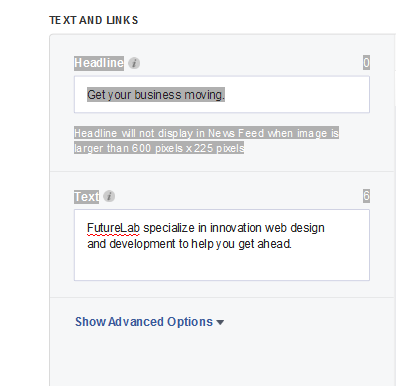
This new headline is assertive, while also telling the audience about the benefits of our services. The subtext reiterates this fact, while expanding on the means by which we can ‘get your business moving’ (innovative web design and development).
6. Select where you want your ad to appear
Ads that appear in the right hand column are usually less effective, as it is less likely for someone to take their eye off their newsfeed.
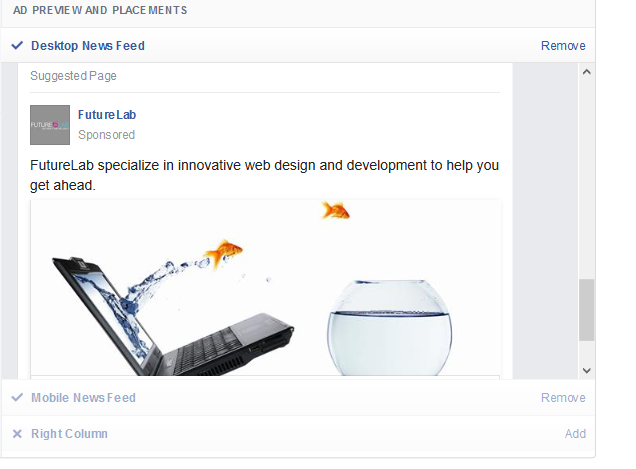
7. Define your audience
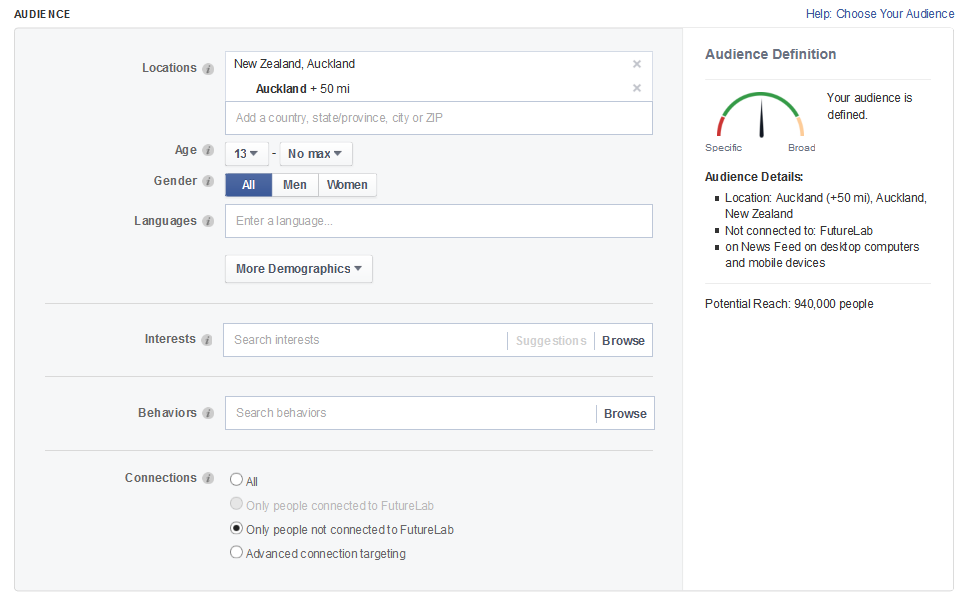 Here you can select your audience according to their location, age, gender, languages, interests, behaviours and connections. Choose wisely according to your own needs. Ideally you want to create an audience of around 200,000 people.
Here you can select your audience according to their location, age, gender, languages, interests, behaviours and connections. Choose wisely according to your own needs. Ideally you want to create an audience of around 200,000 people.
8. Name your ad, set your budget and schedule
Name your ad so you know who you targeted for future reference. Set a daily budget and time frame that works for you. Don’t let your ad run for too long without checking its efficacy!
Select your bidding according to your ad type- in this case, the more likes you get, the more of your daily budget will be spent. No likes, no fee!
10. Place your order!
From the campaigns page you can review your ad, check the results, make changes to details and control when it’s running. If progress seems slow at first don’t be discouraged – try new audience targeting, new images or text in your next campaign. This will help you to find out more about the people that like you!
If you need an assistance with creating your own Facebook Ad, take a look at how we can help or email us at contact@futurelab.co.nz.